Week 12 - Week 14 Final Project Digital Imaging and Visualisation
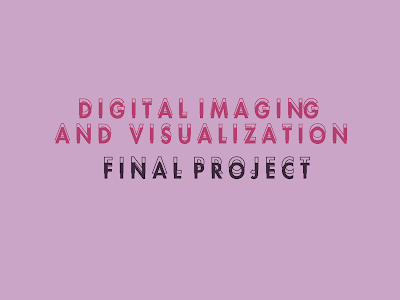
20/11/2017 - 4/12/2017 Week 12- Week 14
Wynne Pankusya
Digital Imaging and Visualisation
Final Project
Final Project
After the previous project, Mr.Jeff asked us to start creating the final project which is a motion poster. To edit the motion poster we have to use Adobe After Effects. For the design, we can use either our own photos or recreate the actual picture from the poster.
I've chosen 'Kingsman : The Golden Circle' movie for my motion poster.
 |
| Img 1 The poster |
I inherit the white background for my poster, and I only chose the main characters only which are Eggsy, Merlin, and Harry to make it more simple to illustrate. I recreate the characters with Adobe Illustrator. The character design is more minimalist and art deco-ish thus it won't be to complicated or else I'll end up focusing more on the design rather than to make the animation for motion poster. The transition that I made is subject to subject. I use the Jungle Book motion poster as my motion poster reference.
 |
| Img 1.2 Character design |
 |
| Img 1.6 I traced the body first thus I could move the hands on After Effects |
 |
| Img 1.7 Traced the hands on different layer |
 |
| Img 2 I edited subtle movement of the body and hands with transform tool and merged both of the vector by pre-composing them |
 |
| Img 2.2 I also do animation for the "Manners Maketh Man" |
 |
| Img 2.3 I edited the opacity so at the first and the ending of each chaaracters and words have a "fade" effect |
 |
| Img 2.4 I did linear wipe for the word 'Kingsman' which I also traced from illustrator |
After I'm done I export it and add into render queue. The .mov file is 10 seconds long.
Final Result
Final Result






Comments
Post a Comment